《虚拟计算机软件》( VMware Workstation )v9.0.1 Linux x86|x64[压缩包]
中文名: 虚拟计算机软件
英文名: VMware Workstation
资源格式: 压缩包
版本: v9.0.1 Linux x86|x64
发行时间: 2012年
制作发行: VMware, Inc.
语言: 英文
虚拟计算机软件剧情介绍:
![《虚拟计算机软件》( VMware Workstation )v9.0.1 Linux x86|x64[压缩包]](https://img.91tvs.com/2017/10/acdeknopqtwGHJRS.jpg)
VMware Workstation 荣获了 50 多个行业奖项,由于具有广泛的操作系统支持、丰富的用户体验、全面的功能集和高性能而获得了广泛的认可。 它是任何重视工程师所构建的应用的专业技术人员的理想装备,也是工程师的理想装备。
随时随地访问
VMware Workstation 提供了一种无缝的方式,无论虚拟机在什幺地方运行,您都能随时访问所需的所有虚拟机。 远程连接到运行于 VMware vSphere、ESXi 或其他 VMware Workstation 副本上的虚拟机。 Workstation 的 Web 界面可让您通过 PC、智能手机、平板电脑或任何装有新式浏览器的设备访问本地和服务器托管的虚拟机。
在 PC 上运行云
Workstation 使您能够在笔记本电脑上构建云。 您可以运行 VMware 的 Micro Cloud Foundry 和其他云计算基础架构,如 Apache 的 OpenStack。 您还能运行来自 Cloudera 等公司的大数据应用,例如 Apache™ Hadoop™ 软件库。
将您的工作效率提高到新的水平
无需重启即可在同一台 PC 上同时运行多种操作系统(包括 Linux、Windows 即其他)上的应用。 在隔离的环境中评估和测试新的操作系统、应用和补丁程序。 可在单台笔记本电脑上以可靠且可重复的方式演示复杂的软件应用。 与 Visual Studio、Eclipse 和 SpringSource Tool Suite 等众多工具集成,使得在多个平台上测试应用变得超乎想像地方便。 只需拖放即可在您的 PC 和 VMware vSphere 之间移动虚拟机。
运行要求最严苛的应用
VMware Workstation 利用最新硬件来复制服务器和桌面环境。 创建的每个虚拟机最多可拥有 8 个虚拟处理器或 8 个虚拟核心、2 TB 虚拟磁盘以及 64 GB 内存,可以运行要求最严苛的应用。 此外,
Workstation 还支持带 7.1 环绕声的高清音频、SuperSpeed USB (USB 3.0) 和蓝牙。
当您需要时,支持 Intel VT-x 或 AMD-V 功能的虚拟处理器使您能够在 Workstation 虚拟机上的 VMware vSphere 或 Microsoft Hyper-V Server 中运行 64 位虚拟机。 Workstation 9 引入了虚拟性能计数器,可让开发人员使用 Intel 的 VTune 等概况分析工具来分析软件在虚拟机内部运行时的性能。
共享虚拟机,共享优势
共享虚拟机是与您的团队在一个更接近生产的环境中共享和测试应用的最快方式。 将 VMware Workstation 作为一个服务器运行,以与您的团队成员、部门或组织共享虚拟机。 VMware Workstation 对用户访问提供企业级控制。
最佳的 3D 图形
VMware Workstation 率先在虚拟化环境中支持 3D 图形,包括 Microsoft Windows Aero 用户界面。 通过支持在 Windows 和 Linux 虚拟机中使用 DirectX 9.0c Shader Model 3 和 OpenGL 2.1 3D 图形技术,可以运行更多 3D 应用。
Workstation 9 支持新的 Windows Metro 界面,并在性能和图形渲染方面有多项重要改进,能够更好地支持专业图形应用,如 AutoCAD、Solidworks、Anti-Aliasing、用于 Linux 操作系统的 OpenGL 2.1,甚至是用于 Windows XP 的增强型图形驱动程序。
屡获殊荣
VMware Workstation 采用历经十多年验证的工程设计,深受全球用户的信赖。 VMware Workstation 荣获了 50 多个奖项,包括 2010 年 Redmond Magazine 的"读者首选奖"和 2011 年 Dr. Dobb`s Jolt 的"杰出产品奖",另外还入选了 Jolt 荣誉堂。
以您的方式运行
VMware Workstation 的用户界面经过精心设计,具有关联的工作空间、清爽的菜单、实时缩略图和强大的虚拟机库。 通过虚拟机库,可以方便地查看本地和远程虚拟机。 无论虚拟机运行在本地 PC 、VMware vSphere 还是网络中的其他 Workstation 实例上,您都可以通过搜索快速找到所需的虚拟机。
在单台 PC 上运行多层应用
以文件夹的形式管理多个连网的虚拟机。 借助文件夹功能,只需单击鼠标,就能在单台 PC 上轻松启动并运行复杂的多层企业级应用。
快照和克隆:省时的终极利器
快照可保留虚拟机的状态,因此您可以随时还原到该状态。 如果您需要将虚拟机快速恢复到先前的系统状态,以安装应用的新内置版本、"卸载"补丁程序或删除恶意软件,快照是非常有用的。
安装操作系统和应用可能会很耗时。 通过克隆,您可以基于基准安装和配置制作虚拟机的多个拷贝。 这使为员工和学员保持标准化计算环境或者为测试创建一种基准配置的过程变得快速而轻松。 链接克隆使您只需使用很少的磁盘空间即可完成同样的任务。
支持无条件打印
您的 Windows 和 Linux 虚拟机能够自动访问您的 PC 打印机,而无需任何配置或驱动程序。 PC 的默认打印机甚至也会在虚拟机中显示为默认打印机。
PC 时间机器
应用错误、硬件故障、病毒和其他恶意软件都不会主动提示您手动拍摄快照。 AutoProtect 可按设定的间隔自动拍摄快照,帮助您防范意外事故,使您可以轻松、及时地恢复到以前正常运行时的状态。
循环使用旧硬件
轻松便捷地将所有那些放在办公桌下或旁边的基于 Microsoft Windows 和 Linux 的物理 PC 转换为 VMware Workstation 虚拟机。 获得虚拟化的全部好处,同时腾出办公桌空间并减少硬件。
保护免受窥视
使用 256 位 AES 加密,可保护您的虚拟机不受窥视。
面向软件开发人员
软件开发人员依靠 VMware Workstation 与 Visual Studio、Eclipse 和 SpringSource Tools Suite 的集成来简化多种环境中的应用开发和调试。
面向 QA 测试人员
借助 Workstation,质量保证团队可以在包含不同操作系统、应用平台和浏览器的复杂环境下经济高效地测试应用,同时还能处理重复性的配置任务。
面向系统和销售工程师
系统工程师和其他技术销售专业人员之所以钟爱 Workstation,是因为它让他们能够轻松地演示复杂的多层应用。 Workstation 可以模拟整个虚拟网络环境,其中包括客户端、服务器和数据库虚拟机,整个环境都在单台 PC 上。
面向教师和培训人员
教师使用 VMware Workstation 为学生创建虚拟机,在其中包含课程所需的所有课件、应用和工具。 每堂课结束时,VMware Workstation 可以自动将虚拟机恢复到原始状态,为下一拨学生做好准备。
面向虚拟化专业人员
具备部署 VMware 产品的技术能力的 IT 专业人员,以及那些只想学习如何使用 VMware Workstation 在单台 PC 以可靠且可重复的方式有效演示 VMware vSphere 的人员。 在将虚拟机部署到测试或生产环境之前,应该先对其进行配置和测试。 建立一个个人实验室,以使用多个操作系统、应用来进行实验,并为 VMware 认证考试(例如 VCP)做准备。
VMware Workstation 9 System Requirements
PC requirements:
System requirements:
64-bit x86 Intel Core™ Solo Processor or equivalent, AMD Athlon™ 64 FX Dual Core Processor or equivalent
1.3GHz or faster core speed
2GB RAM minimum/ 4GB RAM recommended
Workstation installation:
1.2 GB of available disk space for the application. Additional hard disk space required for each virtual machine. Please refer to vendors recommended disk space for specific guest operating systems.
Host operating systems* (32-bit & 64-bit):
Ubuntu 8.04 and above
Red Hat Enterprise Linux 4.5 and above
CentOS 5.0 and above
Oracle Linux 5.0 and above
openSUSE 10.2 and above
SUSE Linux 10 and above
资源更新列表
![《虚拟计算机软件》( VMware Workstation )v9.0.1 Linux x86|x64[压缩包]](https://img.91tvs.com/2017/10/achoprsvDHKOPSUX.jpg)
![《虚拟计算机软件》( VMware Workstation )v9.0.1 Linux x86|x64[压缩包]](https://img.91tvs.com/2017/10/ehiloqstvyCDHJQR.jpg)
What`s New in Workstation?
VMware Workstation 9 continues VMware`s tradition of delivering the virtual hardware that technical professionals deserve and rely on every day. With support for Windows 8, restricted VMs, Open GL support for Linux and a new web interface to access virtual machines, it`s the perfect tool for getting work done.
Best in Class Windows 8 Support
To help you and your organization evaluate Windows 8, master the Metro UI and test your applications, VMware Workstation 9 is optimized for running Windows 8 virtual machines and running on Windows 8 PCs. Easy Install simplifies the task of creating Windows 8 virtual machines, Unity mode will intelligently scale windows with Metro applications and multi-touch support will ensure you get the true Windows 8 experience in a virtual machine.
Access from Almost any Device
Workstation`s new web interface allows you to access your virtual machines running in Workstation or vSphere on a tablet, smart phone, PC or any device with a modern browser. No plugins necessary. Now you can power on, off, or suspend your virtual machines and interact with them from almost anywhere.
Set It and Send It
Create virtual machines that are encrypted, block USB devices, require a runtime password, and another password to change virtual machine settings. Once set, send the virtual machine to anyone to run on their Mac, Windows, or Linux machines by using VMware Fusion Professional.
From PC to Datacenter and Back Again
In Workstation 8 we introduced the ability to upload a virtual machine from your PC to vSphere. Workstation 9 takes the next step and allows you to drag and drop a virtual machines form vSphere to your PC. It`s the easiest way to move virtual machines between your PC and your internal cloud.
Better 3D Graphics
With faster 3D graphics and support for DirectX 9.0c Shader Model 3 and OpenGL 2.1 3D graphics in a Windows and now Linux virtual machine, VMware Workstation easily handles demanding 3D applications like AutoCAD, Solidworks, and many current games.
代码
` ::
: `:
' `.
/ \
.' `.
. -- . . . -- .
. `. _ _ .' .
`._ _.' \( . )/ `._ _.'
/ `_ . _' \
:: \ :/::
:::: `. . . | . . . .' ::::
::: :::: ```` |\ _ __.i| S!._ /| '''' :::: :::
:::... | \__________. .__________/ | ...:::
:::::: | | | | ::::::
:: _. | | | | ._ ::
. _ __\| | _______.' `._______ | |/__ _ .
._________ |_ |____. . . .____| _| _________.
_| \| | | |/ |_
. \| " | | " |/ .
. _.i(\ \ ' | | '//)i._ .
"""______|\ ' ` . /|______"""
| "|_\ E M B R A C E . /_|" |
___| ____ _ _ ____________ i |___
' | | |/ "| | `
! ! ._____________ ' !
_____________ ______ _______________/ /________________ __________
_______// | _______ /_______ /_____ ______/ _______/
/ . |/ _| _/_ _/ _/ _ | /
_____/ /| " . \_ | \ ' | `.__ _____/
_______________/ |____/|_____| |____|\____________________//_____________
. ___ /_____________________| . . .
| \/. ' | .___.' |
. ___|_ \/ |__________.| _ __| `S! _|___ .
|/ ._ `.______________. `. \|
/ |___ _ . \
/. : .\
/_|____________ .______..-' _|_\
|____________|____________ ____________|____________|
| | | |
|____________|___________|____________|
. |
|__________i|
. .
: |
| _i|
_ |_____..i|_||
`'-. "``-.!
` '
P r o u d l y . P r e s e n t s . .
_________________________|( \.-.___________`-.___ _ ___________
| |
| VMware Workstation v9.0.1 |
| (c) VMware |
| date : o7 Nov, 2o12 size : 40 disks/10.0 MB |
| os : Linux language : English |
| type : Virtualization |
| protection : SHA+Custom |
|_____________________________________________________________. |
______________________________________________________
: | .' :
._ | |__________________________________________________. | _.
|/ | | \|
\ | | /
\ | Discover the true power and flexibility of your desktop or | /
\| laptop computer with VMware Workstation. Reduce hardware |/
` costs by 50% or more by running multiple operating systems '
. simultaneously on a single PC. Automate and streamline .
: tasks to save time and improve productivity. Join the :
| millions worldwide who use Workstation to: |
| |
| * Host legacy applications and overcome platform |
| migration issues |
| * Configure & test new software or patches in an |
| isolated environment |
| * Automate tasks for software development and |
| testing |
| * Demonstrate multi-tier configurations on a single |
| PC |
| |
| |
| INSTALL NOTES: |
| |
| 1) install vmware |
| 2) chmod +x keygen |
| 3) ./keygen |
| 4) use our serial to register and enjoy! |
| __|__ __
|_ E n j o y . . . /\ \\ `
|_|_____________________________________________________ __/ \____\\
)/\ \//
:::::::::::::::: [ g r o u p . i n f o ] ::::::::::: " \_\/____/
_ ____________________________________________________ _//\
|_| /____/ \
| It is 2012, and we are still here, over 10 years old. `" \ /
| We strive to bring you quality above all else, and .____\/
| hope to inspire other groups to do the same. |
| |
| Let us set an example, and motivate future generations |
| to learn reverse engineering, and join the scene. |
__ __|__ |
' // /\ We hope that, with your help, we can continue to |
//____/ \__ tackle every protection. |
\ \// |
\____\/_/ Contact information: contact-emb@qq.com |
/\ \ . |
/ \____\ E M B R A C E .:: |
\/"' established in October 2000 . .: .:::: |
\/____. _ _______________________ ______________________________|
__/ /_
[ g r e e |_ __/ i n g s ]
i.___________________________/ /_______________________________.i
| |
| |
| SSG TMG ECLiPSE ZWT AGAiN SHOCK LND CAFE DAMN TNO BAT |
: ACME ADDICTION NULL DI AiR :
. .
. ... and to all our old members: may you one day find .
' | your way back to us! ... | `
i | | i
__| |_ From the sky we will rise and conquer like we did so _| |___
/\ __ many times before, we will show the spirit of .. __ /\
/ \__/\ ....... /\__/ \
\/\ `:::' ../\ /
\/_ \ :::::: ::. ` .:: :::::: `: .:: :::./_\/
/ \___ _ : ...: : `:' : : ...:. : .::' _ ___/ \
\/:..... : :. .: : :.....: : :::: \ /
\/`:' \ /
\/:. .: E M B R A C E ! \ /
\/__ _ `:' _ __\/

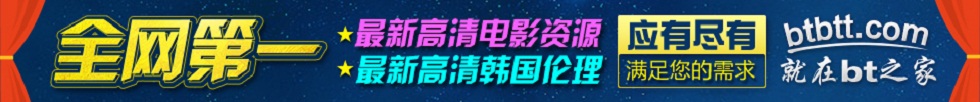
![《格斗场》(Damage)[BDRip]](https://img.91tvs.com/2017/10/eghlstwxyDNQWXYZ.jpg)

![《不灯港》(The Dark Harbour)[DVDRip]](https://img.91tvs.com/2017/10/cdeftvwxCDGIJLUZ.jpg)

![[洛城屠手][喜剧/犯罪][BluRay-720P.MKV]](https://img.91tvs.com/2017/10/adjnstvyzACFGLTY.jpg)
![[欧美电影] R级[春假][BD720p中英双字][迅雷百度云网盘][rmvb]](https://img.91tvs.com/2017/10/abhmpvwyzACHPTXY.jpg)







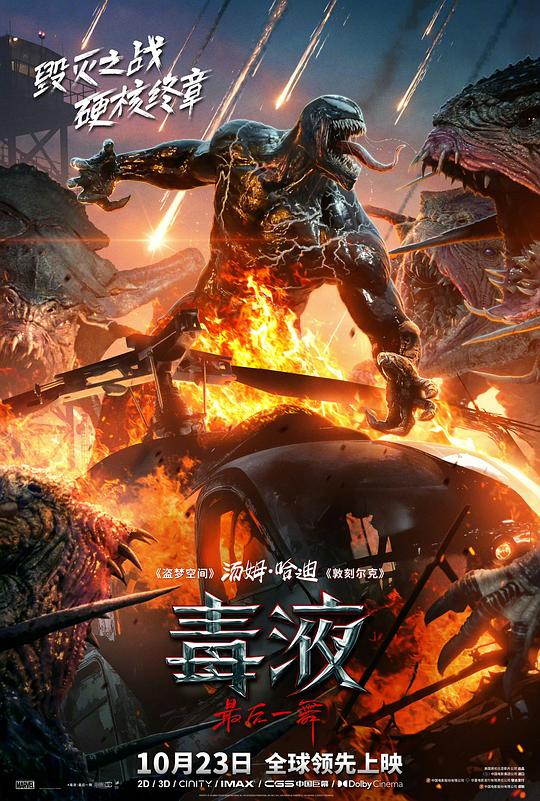
《虚拟计算机软件》( VMware Workstation )v9.0.1 Linux x86|x64[压缩包]:等您坐沙发呢!